*This is NOT a sponsored post but does contain affiliate links that earn me a small commission if you purchase through the link. There is no additional cost to you but it does give my small business a tiny boost! I am a Mylio Certified Consultant because I truly believe in this software!
There is no doubt we are overwhelmed by our photos and that drowning feeling is only growing with the number of photos we take on our phones each day. Here are six tips to break down the photo organizing process. Expect this to be a marathon, not a sprint, but a project that only needs to be done once and then have a maintenance plan in place. Your photos are precious to telling the story of your life and having them backed up and organized is one of the best gifts you can give yourself and your loved ones – future generations included.
Establish your end goal

How do you enjoy looking at your photos?
Printed out and framed throughout your home? In photobooks? Online galleries you can easily share with family?
It is important to establish this before getting started to know what direction you are heading in.
make a list of all of your potential photo sources
Consolidate your physical photos, drives, old computers, chargers, etc. in one location. Create a list of your inventory with passwords to make your life easier. Download my free photo and video inventory checklist here.
for physical photos: begin with albums and frames
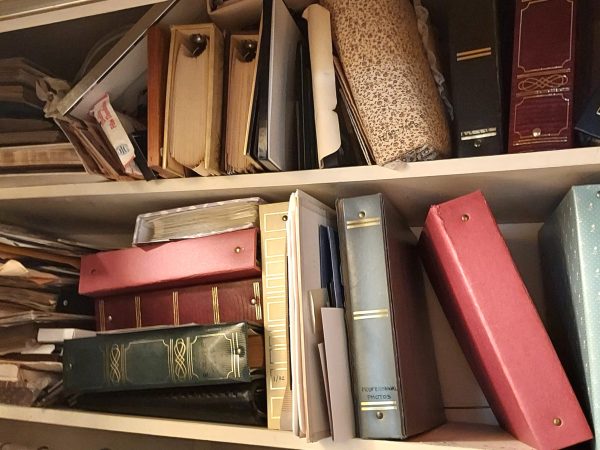
The photos in these locations are usually favorites and albums can also help map out a timeline. Duplicates are usually in boxes and you’ll already be familiar with them when getting to this part of the process. Sometimes colors have faded in frames and albums and you’ll want to use the duplicates or negatives to scan & archive instead.
You are not required to keep the old albums and frames your photos once lived in. Removing them will save space and properly archiving them in photo safe boxes or binders will ensure the quality will be maintained.
for digital photos: consider organizing with mylio photos
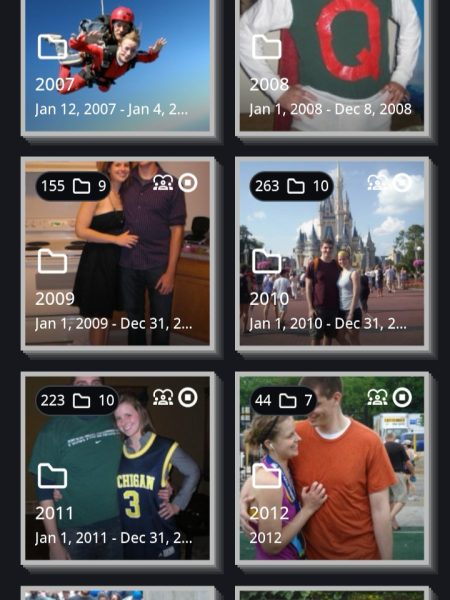
Mylio Photos is a one-stop shop for organizing digital photos. They make it easy to import photos from all different platforms in one place (i.e. all your drives, your partner’s apple photos, your google photos, your social media accounts, etc.) and you can do all your folder restructuring, editing, and metadata entry here as well. Additionally, it saves space on all devices while accessing your photos on each device, with or without internet since it doesn’t use the cloud.
There is a free version called Mylio Photos, and a paid version called Mylio Photos+. The Mylio Photos+ version syncs devices and to all vaults (your backup i.e. an external drive and/or cloud service). Pro tip: There is a Mylio Photos+ 30 day trial for everyone, or some Seagate external hard drives offer 6 month to 1 year free trials.
set up your workstation and supplies before getting started

Clear your space of clutter and start with a blank surface. These supplies are helpful:
- nitrile gloves to keep photos clean and clear of finger prints
- index cards
- sticky notes
- photo boxes
- envelopes of different sizes
- ziplocks bags of different sizes
- stabilo pencils
- unwaxed floss and/or un-do for photos sticking in albums
- a trash bag
- an external drive for backing up your collection
- high speed photo scanner
- flatbed scanner
Use the ABCs of photo organizing
Keep in mind the ABCs while sorting through your photos and deciding which ones to digitize:

additional tips
wait to purchase archival boxes and binders until you're done organizing
Knowing how many photos you need to archive and how you want them stored to best enjoy them will happen once you cull your collection. Prevent wasting your money prematurely.
negatives: to keep or not to keep?
This is ultimately up to you. However, when doing a large organizing project I recommend to hold on to them to make sure all your favorites are accounted for and in good condition. Once you have your photos digitized and/or archived in a way you are satisfied with, you have the option to toss them.
Have specific questions or would like someone to organize for you?
Related Blog Post:

